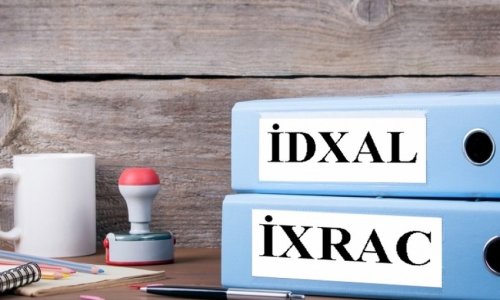Remember being limited to 36 exposures? It seems like a lifetime ago.However, despite the fantastic convenience offered by digital cameras, most of us don’t get the best out of them. We point and shoot, and then leave the images on the camera’s memory, with a vague idea that one day we might print them out and stick them in an album.Of course, most of us never do. And as we take an increasing number of pictures, so the backlog of photos we intend to print out grows to such an extent that we know it’s never going to happen.There are, however, plenty of other ways you can share and enjoy your photos besides printing them out.Here, we’ll show you how to organise your photos, display them on a TV, use online photo sharing sites such as Flickr and Instagram, and how to turn some of your best snaps into Christmas cards and calendars.And it’s not just the still image we’ll be looking at. Most digital cameras can also shoot video footage, and we’ll show you how to share that via sites such as YouTube.In addition, we’ll also advise you on getting the right camera to suit your needs and how to make the most of its settings. Everyone has the ability to take a decent picture — all they need is just a little bit of help. How do I take a decent picture? Even if you have the humblest of compacts, you can always take a good picture. Similarly, using an expensive DSLR doesn’t mean that none of your pictures will be bad.In order to take a good photograph, there are two things you always need to bear in mind: composition and light.Composition- Remember the ‘Rule of Thirds’. When taking a photograph, try to imagine that your view is segmented into nine equal blocks by two vertical lines and two horizontal lines. The eye finds it pleasing when a subject is positioned where these lines intersect. In addition, especially when taking landscapes, try to make either the sky or the land take up a third of the horizontal space.- Think of your perspective. Too often, we take pictures from head height. If you can, bend down to get a more interesting view of, say, a pet. Or try to get the camera as close as possible to something like a flower.- Alter your angle. Don’t just take a straightforward picture of Nelson’s Column. Tilt the camera 30 degrees and have some fun.Light- Don’t be scared to use your flash in daytime. How many times have you taken a picture of someone in broad daylight, only to find their face is mysteriously dark? This happens because your subject has too much light behind them, and the camera is adjusting the exposure to suit the background light, leaving your subject too dark.To counteract this, simply turn on your flash. The effect is dramatic and looks professional.- Change the amount of light that comes into your camera. To do this, you need to adjust the aperture — the hole that determines the amount of light that the camera allows to come through the lens.If you want to shoot portraits that have nice blurred backgrounds, then change the aperture to a low number, which makes a bigger hole. If you want most things to be in focus, change the aperture to a high number to make a smaller aperture.You normally change the aperture by selecting the ‘A’ on the dial of your DSLR or CSC (see right), but you cannot alter the aperture on smartphone or compact cameras.Finally, try to keep your camera steady! Blurred images are often the result of people not holding the camera still enough.How do I email my pictures?Many photo management programs offer you the ability to email photos without having to open up your email program.To do this, you might have to set up your email account details within the settings menu of the photo management program, but you only need to do this once.When using your email program, you might suddenly decide you want to send a photo to someone, but you don’t want to go to the bother of having to open your photo management software.You can do this is very simply: when you are composing an email, simply press the attach button — it often looks like a paperclip.A new window will appear, in which you will need to browse through your folders to find the photo you wish to send. When you have found it, click on it, and then select ‘attach’. The photo will then be attached to your email, which you can then send.How do I tweet pictures?If you are keen to share your photos beyond your immediate circle of friends and contacts on email, then there are four main social networking sites that are ideal for showing the world your photographic abilities.Twitter:Although Twitter is a site on which users post messages that are just 140 characters long — called ‘tweets’ — it also allows you to post photographs. In order to start doing this, you need to open an account on Twitter by visiting twitter.com.When you compose a tweet, simply press ‘add photo’ at the bottom left of the pop-up window. This will open a new window that will allow you to go through your folders and find the image you wish to tweet. You can still add text to the tweet, which could be a description of what the picture is, and where you took it.Bear in mind that this image can be shared all around the world. (We’ll be covering internet privacy in tomorrow’s paper.)FacebookFacebook is great for sharing pictures with friends and family, although as with Twitter and all social media, it is worth remembering that anything you put on Facebook can be copied and shared with anyone.After you have created an account at facebook.com, click on the orange icon at the top middle of the screen, accompanied with the words ‘Add photos/video’. You will then be given the option to add just a single photo, or to create a whole album.Tapping on either button will open a new window, in which you can select the photo files that you wish to publish on Facebook.When you have selected the image or images you want, press ‘Select’ or ‘Open’, and the photos will start to upload onto Facebook.After they have been uploaded, you can add information about them, and even tag faces in the pictures, and name who they are.FlickrOf all the social media sites, Flickr is the one that was originally dedicated to the sharing of photographs.As Flickr is owned by Yahoo, when you open an account at flickr.com, you will be automatically opening a Yahoo account.One of the best things about Flickr is that there are thousands of groups run by people who are interested in seeing certain types of pictures, whether they are of steam trains or bumble bees. It’s a great way of connecting with like-minded snappers.As soon as you have opened an account, you can start adding photographs. At the bar at the top, select ‘Upload’ and then select ‘choose photos and videos’.A new window will open in which you can select the images you want to publish to the site.After the pictures have uploaded, you can add descriptions, and adjust the privacy settings to determine who can see them.You can share the pictures by adding them to groups or posting them to any other social media accounts you may have, such as Twitter and Facebook.InstagramInstagram is a hugely popular app that enables you to take pictures on your smartphone, add special effects and captions, then share them on the Instagram website.You will first need to download the app from either the Apple app store, Google Play store or Windows Marketplace. When you first open the app, you will need to register an account.After you have done so, Instagram will let you to find friends who are also using Instagram and who you can follow. To do this, you will need to allow Instagram to access any or all of your Twitter, Facebook or Google accounts when prompted.(dailymail.co.uk)Bakudaily.Az
Everything you want to know about digital photography - VIDEO
Business
18:00 | 01.11.2014

Everything you want to know about digital photography - VIDEO
There’s no doubt that digital photography has revolutionised how we take pictures. Except for a few professionals and diehards, very few of us still use film.
Follow us !