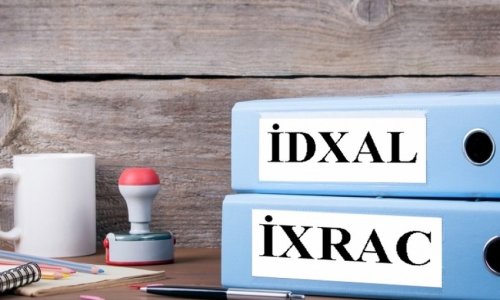Smartphones are indeed just that — smart. They can do so much more than simply make calls. You can use a smartphone to surf the web, take photographs, make videos, navigate to your destination, make notes, type up documents, play movies and music, socialise on Facebook and Twitter, and even use it as a boarding pass.Here, we will show you not only how to choose the smartphone that is right for you, but also how to get the most out of it.When you have so much technology in your pocket, it seems a shame just to leave it idle.When many of us get our smartphones, we have little idea of how to adapt them to suit our needs. That’s where the Settings menu comes in. Don’t be put off by the gears icon on your home screen — you don’t need to be technically minded to have a tinker.Here we’ll show you how to take control of some of the most important settings, such as adjusting your privacy preferences and working out how to make a wireless Bluetooth connection.But it’s well worth spending time working your way through all the other settings that can also be adjusted, ranging from your ringtone to the brightness of your screen.When you do so, it will feel as if you have a whole new smartphone, arranged the way you want it and not how the manufacturer thinks you want it.PROTECT YOUR PRIVACY One of the most pressing issues facing smartphone users is the question of privacy. With so much personal data being stored on our phones and in the cloud (see cloud section overleaf), there is a great need to keep it protected.As well as keeping our data private, most of us are also keen not to publicise our whereabouts.However, many smartphone apps are able to establish exactly where we are by accessing the phone’s location through its inbuilt GPS system.There are plenty of legitimate reasons for this — a mapping app obviously needs to know where you are, as does a weather app. However, some apps seem to want to know where we are for no good reason.And some apps are greedy for other details about us, and sometimes can access our list of contacts, and even our camera.So how then can we maintain our privacy on our smartphones?SETTING UP A PASSCODE First of all, do ensure that you have a passcode to unlock your screen. This stops somebody picking up your phone and merrily looking through all your data.AppleGo to Settings, and then tap on passcode. Turn on passcode, and your iPhone will prompt you to set up a four-digit Pin. After this, you need to enter your Pin every time you wish to unlock the screen.AndroidGo to Settings, and tap on security. Then go to ‘screen lock’ and tap on Pin. Now choose your Pin, and you will be asked for this each time you wish to unlock the screen.WindowsGo to App list, and then tap on Settings. Select ‘Lock Screen’. On a Windows phone, you can’t set up a passcode but you can set up a password. Turn on password and then enter your password in the text box. When you have finished, tap ‘Done’.CHANGING PRIVACY SETTINGS Apple1. Go to Settings, and then tap on ‘Privacy’. To manage which apps gain access to your whereabouts, tap on ‘Location Services’.2. The next screen will show you a list of apps that can find out where you are. Scroll down the list and see which apps you are happy knowing your location. If there is an app you are not happy with, click on its name, and then click on ‘Never’ to stop it accessing your location.3. If you want to disable all apps from using your location, then simply slide the switch at the top of the screen to off. Bear in mind that this will effectively disable many useful apps, such as maps.4. Now go back to Privacy. You will be presented with a list of your iPhone’s functions, such as camera and microphone. Tap on a function to see which apps have access to it. If you are not happy with an app having access to your microphone, for example, simply turn that app off.AndroidUnfortunately with Android, changing which apps can access your location and smartphone’s functions is an impossible business — unless you have a special piece of software called a permissions manager. You can search for one in the Google Play App store, but these are often disabled by Google with each software upgrade. However, you do have a certain amount of control over your Google account itself.1. Go to Settings, and scroll down to Accounts. Tap on Google.2. Click on ‘Search’. Then tap on ‘Accounts & Privacy’. You will now be presented with a screen that gives you many options.3. Tap on ‘Google Location Settings’. This will now bring up a screen which shows you which apps have recently requested your location. You cannot disable the location reporting for each app, but if you slide the Location switch to ‘off’, you will disable location access in its entirety. This will of course hamper apps that rely on your location to work — such as maps and weather apps.4. Go back to Accounts & Privacy. Explore the other options available, such as turning off your web history.WindowsAs with Android, Windows Phone 8 only has very limited means of ensuring your smartphone is not snooping on you. To stop the phone reporting your location to any apps, go to Settings in your App list. Tap ‘Location’, and slide the switch to off.If you want to delete your history on Internet Explorer, or to stop websites from tracking you, then go to Settings and tap on ‘Internet Explorer’, and then ‘Advanced Settings’. You will now be presented with a list of checkboxes with which you can manage your browser’s privacy.ANDROID, APPLE OR WINDOWS: WHICH MOBILE SYSTEM IS THE BEST?To the uninitiated, all smartphones look pretty much the same. But underneath their shiny exteriors there are many differences.The biggest is undoubtedly the operating system, which is the main piece of software that runs all the functions on any computer, be it a tablet, a desktop or a smartphone.In the UK, there are three main operating systems and this is the first choice you will need to make when buying a phone.However, it is important to remember that all types of smartphone offer very similar functions, such as email, maps, the web, messaging and, of course, phone calls. The good news is that you can’t really go wrong.(dailymail.co.uk)Bakudaily.Az
Everything you want to know about SMARTPHONES
Business
14:30 | 27.10.2014

Everything you want to know about SMARTPHONES
It is hard to think of a device that’s had more impact on our lives over the past five years than the smartphone. Some 32 million of us own one, and we would no more leave the house without it than our keys.
Follow us !