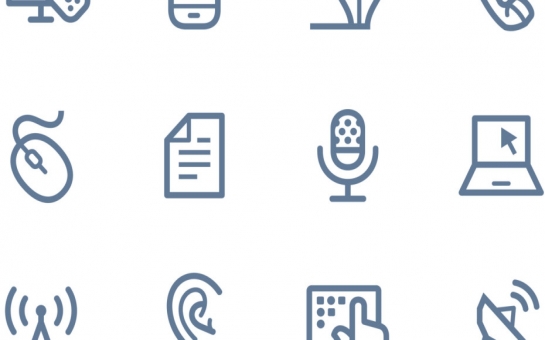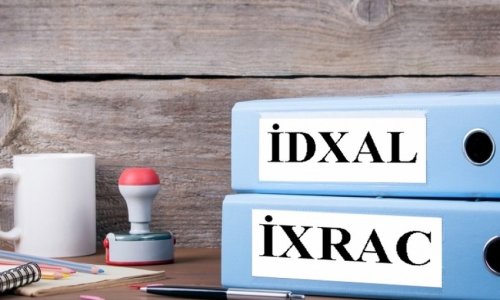As with many professional and management-like jobs, being an IT manager is about learning to live with how your Ideal Day differs from your Usual Day.
Your Ideal Day involves a lot of thoughtful discussions with peers and experts about IT tools that allow you to achieve a stable and resilient ecosystem. You spend a bit of time exploring some interesting new options in the field, maybe toy around with test deployments on your own schedule. You spend the last part of your day planning for the next. Your cellphone rings once, because your spouse wants you to know that they’re leaving work early.Your Usual Day? It’s like your Ideal Day, but inverted. You turn your phone off after your third coffee of the morning because it’s running out of juice. You arrive at work feeling like you’re about to get jumped in an alley by thugs named Email Attachment, Anti-Virus, and the big heavy, VPN. The dev server on which you planned to try out that new file software remains untouched for yet another day, and most of your discussions involve apologizing for things being the way they are.The trick: find ways to cut down Usual Day problems as fast as possible, so you can warp over into your Ideal Day timeline whenever possible. Easier said than done. But after consulting with a few IT managers, and having acted as a de facto IT manager for my family and friends, I’ve rounded up these five IT tools that can help you get your Ideal Day back. Give them a try – your dev server will thank you.JUST BEAM IT: “I NEED TO GET THIS FILE TO THEM, BUT …”The “but” is usually an email attachment size limit, or an attachment that someone doesn’t see, or a virus scanner that won’t let a .zip or .exe file through. You could walk them through learning to use Dropbox or Google Drive on your Apps installation, or…Just Beam It. It’s a one-time, web-based file transfer tool. Go to JustBeamIt.com and click on the parachute to choose the file. Users get a link they can copy and send to the person who needs the file. The link only works once, and (this is important) stops working if the sender closes their Just Beam It page. So there is more than one layer of prevention against letting the file out in the open, and the only software they need is a web browser (or Android phone).BASECAMP: “I JUST WANT SOMETHING SIMPLE TO MANAGE FILES AND DISCUSSIONS”Companies of a certain size tend to buy IT tools that have all of the features anyone might possibly need. But too many features and options can be worse for the people who just need to get something done.Basecamp can help. Many teams inside larger companies use Basecamp to manage their own tasks, projects, discussions and clients, despite the larger company preferring enterprise-level tools with charts and diagrams. You’d be far from the first. Basecamp co-founder Jason Fried spoke on The Talk Show recently about how Basecamp thrives in the shadows of big firms.JOIN.ME: “OUR TELECONFERENCE SOFTWARE DOESN’T WORK AFTER I
Follow us !