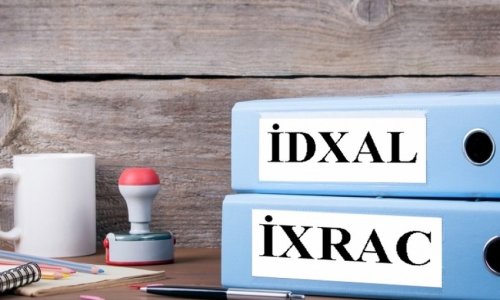When’s it out?OS X Yosemite is out now, and available to download from the Mac App Store.How much will it cost?Like Apple's last update, Mac OS X Mavericks, Yosemiteis is available to download for free. Apple iOS 8.1 is also a free upgrade, and both updates require you to back up your devices first.What does it look like?The outward appearance of Yosemite represents a complete overhaul for OS X, similar to the one that iOS 7 brought to the iPhone and iPad. The skeuomorphic design touches of Mavericks and its predecssors have been replaced by clean lines and transparent windows, showing a move towards the equally minimal design of iOS 8.1.Key features: what it can do?• Upgraded notification centreHeavily influenced by the user interface of iOS 8, Yosemite features an all-new notification centre. Much like iOS 8, swiping from the right hand side of your trackpad will now bring up a Today view, complete with all your engagements for the day, as well as the weather. Replacing the Dashboard screen, Yosemite now lets you add widgets into your notification centre, once again echoing the look and workflow of its mobile counterpart.• Super SpotlightThe release of iOS 8 saw Spotlight gain unprecedented power, with your searches pulling in information from both your mobile device and the internet. Yosemite brings similar power to the desktop, offering results from across the web alongside ones from your hard drive. As a result, Yosemite's upgraded Spotlight could become the only search window you ever use.• Streamlined SafariThe latest iteration of Apple's web browser shows more of the net than ever before, with a new, slimline toolbar. Thanks to the decluttered design, the address bar is front and centre, and even features more powerful, Spotlight intergrated searching. Despite the new look, Favourites haven't disappeared altogether: clicking the search bar will reveal a pane of your favourite sites - much like on iOS 8. Safari also packs in native support for Netflix and improves effciency elsewhere, so it's possible to squeeze in an additional 2-3 hours of surfing compared to other browsers.• Mega MailAs well as a cleaner, more intuitive interface, Apple Mail now also allows users to send email attachements of up to 5Gb in size. Thanks to Mail Drop, adding large attachments is as simple as dragging files over to your email.• Family SharingAfter growing controversy due to In App Purchasing, Apple have increased the amount of parental control in Yosemite. It's now possible to create Apple IDs for younger children from your desktop, and approve or decline any of their purchases remotely.• iCloud DriveTaking on other cloud storage solutions such as Dropbox, iCloud now allows you to easily see and manage your content on the cloud. No longer hidden away in each application, your iCloud space now appears much like a extra drive in Finder. From there it's possible to manage your own content as you see fit.• HandoffOne of the most exciting new features for iOS 8 and Yosemite, Handoff brings a new level of productivity across your Apple devices. Allowing you to work on a document on one device, and continue where you left off on another, Handoff uses the power of iCloud to make it even easier to work across devices. Now open to developers, Handoff is already available for most Apple applications like Mail, Safari, Pages and Numbers - so you can put the finishing touches on your iPhone to an email you started on your mac.(telegraph.co.uk)Bakudaily.Az
Apple OS X Yosemite: the key features - PHOTO
Business
12:30 | 18.10.2014

Apple OS X Yosemite: the key features - PHOTO
After redesigning its mobile software and releasing new iPhones and iPads, Apple has once again turned its attention to the desktop. Announced way back in June's WWDC and now finally available for free download, Yosemite brings a range of new features and ushers in a new level of connectivity to other Apple devices.
Follow us !